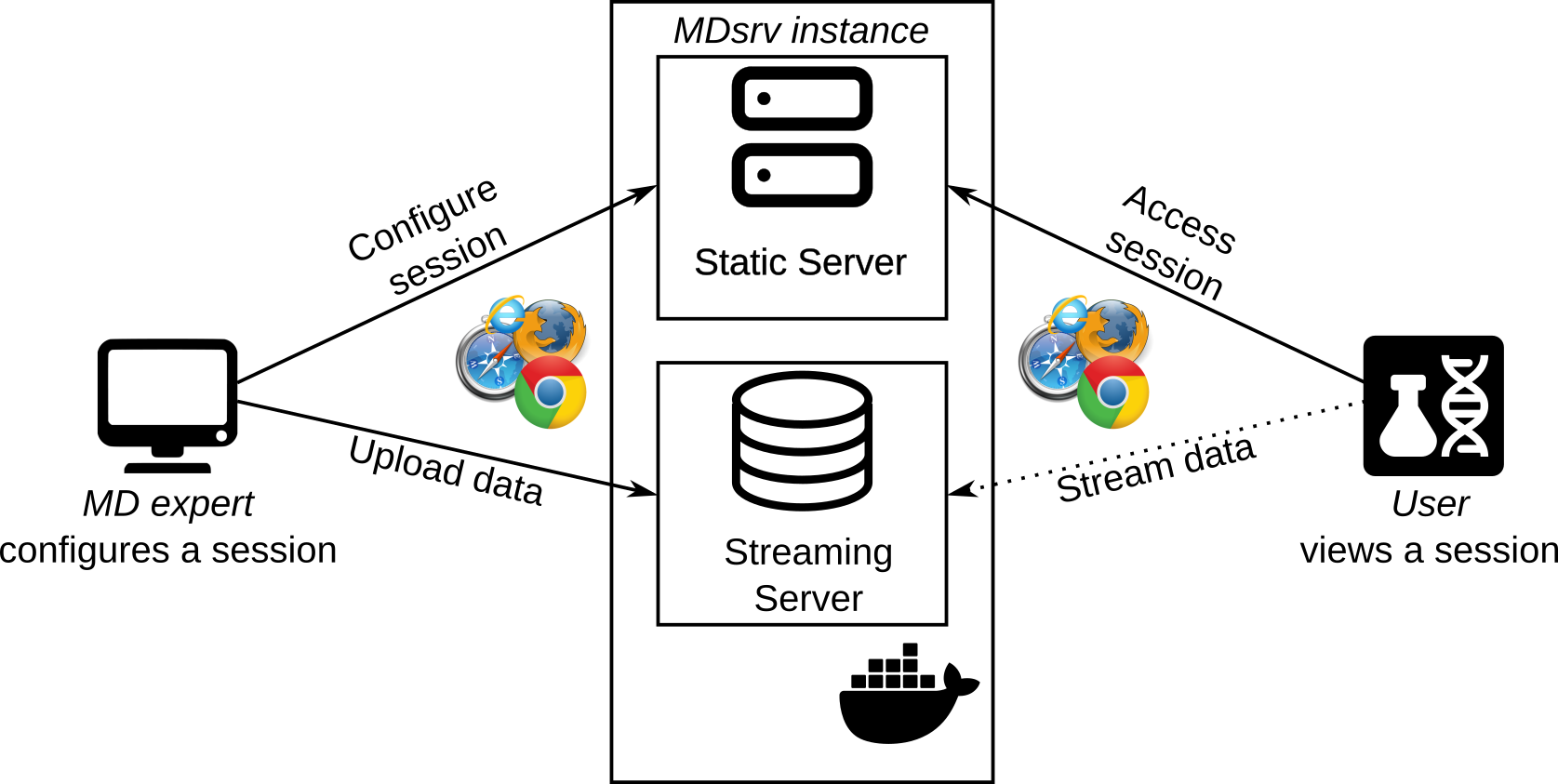
How do I install a MDsrv instance on my machine (Setting up your own streaming server and frontend)?
We provide up-to-date images of the viewer (frontend) and streaming server available at Dockerhub.
Start it with “docker run -p 80:4242 dwiegreffe/mdsrv-viewer https://remote.sca-ds.de”
If you want to use a different streaming server as default, start it with
“docker run -p 80:4242 dwiegreffe/mdsrv-viewer your-url.here”
Start it with “docker run -p 8080:1337 dwiegreffe/mdsrv-remote”
If the data should be persistent, the container must be started with the following command:
“docker run -p 8080:1337 -v /path/on/the/host:/mdsrv/server dwiegreffe/mdsrv-remote”
(Note: /path/on/the/host is the path where you want the server to be stored on your machine. This is also the directory where you can manually change the data on the server, like adding trajectories or sessions.)
If you want to stop the containers, the most reliable way is to use the command ‘docker stop container-id”.
You can get the container ID for example with the command ‘docker ps’. An example output is
CONTAINER ID IMAGE COMMAND CREATED STATUS PORTS NAMES 6a98b42df4c8 dwiegreffe/mdsrv-viewer “/change-url.sh http…” 12 seconds ago Up 11 seconds 0.0.0.0:424->4242/tcp, :::424->4242/tcp nostalgic_lumiere
The first column contains the required container ID.
The images can also be created with the following instructions:
A description of Docker and how to use it can be found here:
How do I manually add a trajectory to my own MDsrv streaming server?
If you do not want to add the trajectory via the GUI, you can also do this by adjusting the configuration of the streaming server.
- Add your trajectory file into the trajectory folder of your server.
- Update the trajectory_index.json.
An entry has the following format:
{ "timestamp": 123, "id": "example_id", "name": "example_name", "description": "example_description", "source": "example_source" }
timestamp: Numerical value of the date when the entry was created.id:example_idmust be the name of the trajectory file in the trajectory directory. Theexample_idmust be unique and added without the filename extension.name: The name which is displayed for the trajectory in the GUI.description: More detailed description.source: Flag for the source of the data in the session.
Note: Currently, only trajectories in the XTC format can be streamed.
How do I manually add a session to my own MDsrv streaming server?
If you want to add a saved session to the server without using the GUI, you can also do so by customizing the streaming server configuration.
- Add your session file into the session folder of your server.
- Update the session_index.json.
An entry has the following format:
{ "timestamp": 123, "id": "example_id", "name": "example_name", "description": "example_description", "source": "example_source", "version": "3.4.0", "isSticky": true }
timestamp: Numerical value of the date when the entry was created.id:example_idmust be the name of the session file in the session directory. Theexample_idmust be unique and added without the filename extension.name: The name which is displayed for the session in the GUI.description: More detailed description.source: Flag for the source of the data in the session.version: Describes the version of the viewer in which the session was created. It is important to specify the correct version so that you can open the session later with the correct version of the viewer in case some functions are deprecated.isSticky: Flags a session on the server which cannot be deleted by another user via the GUI using the delete button. This parameter is optional and must be added only if it is set to true.